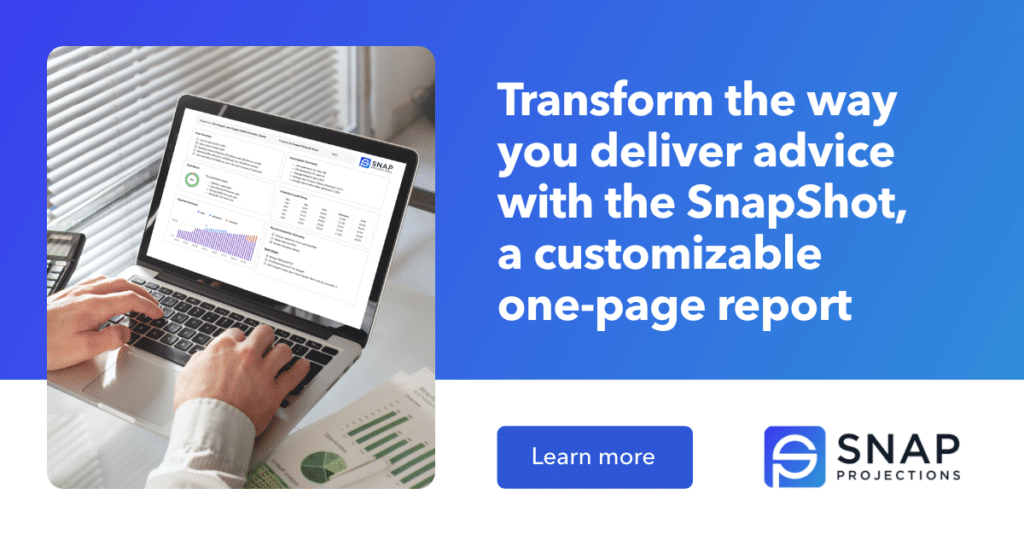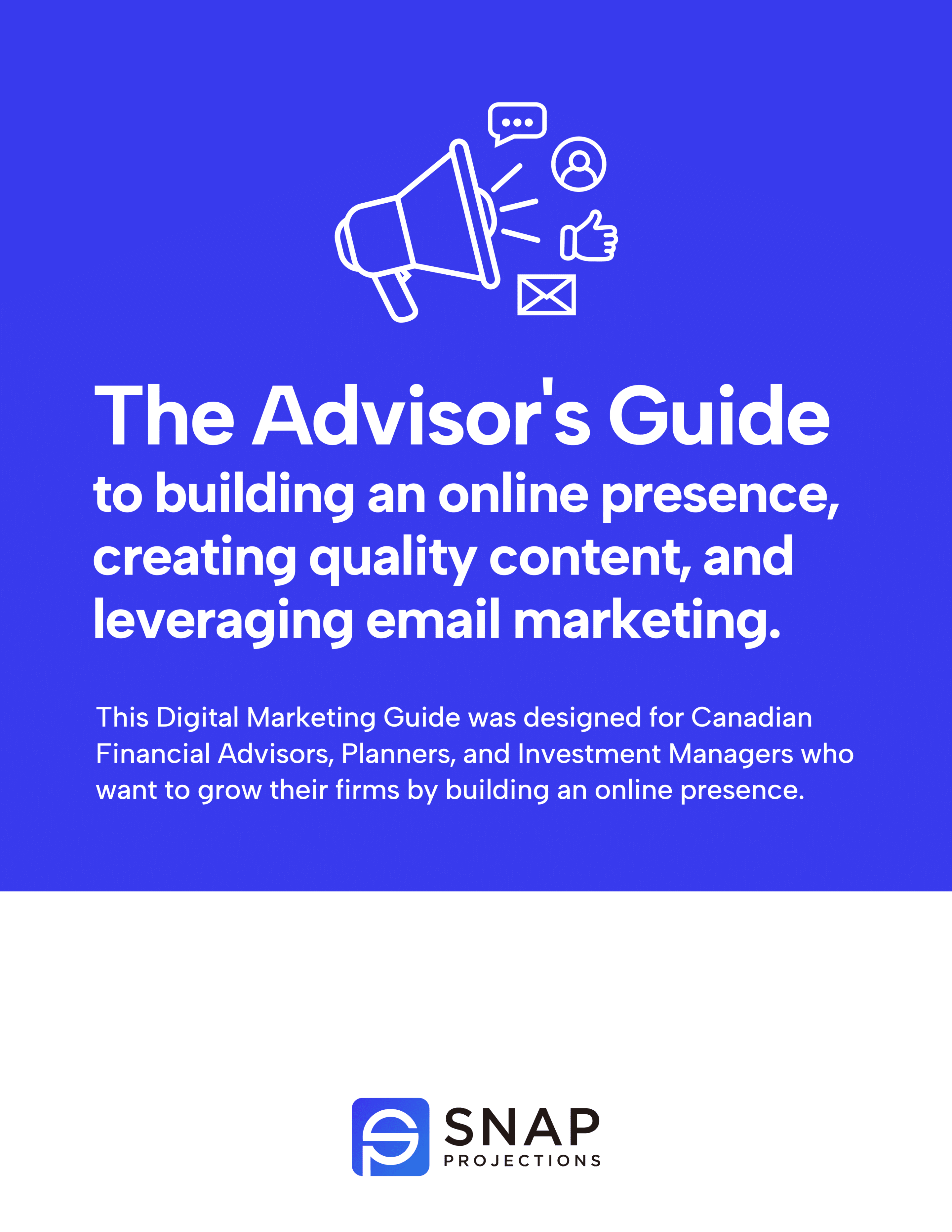If you want to create more financial plans for more clients, saving time and increasing confidence are likely pretty high on your priority list. But — easier said than done? Only if you’re not using the right tools.
We speak with Advisors all the time who tell us that if they cannot see how the numbers are being calculated, they feel uncomfortable presenting the plan to their clients. It doesn’t mean they need to run every calculation but they need to be able to understand how the numbers were generated. When something doesn’t look right, they need to be able to see what is under the hood in order to correct it. Some platforms almost seem to hide the calculations so Advisors have no way of verifying the numbers.
Your client’s lives can be very complex at times and it can become difficult to model. As the Advisor, you need to have a very high level of flexibility and control over the plan if you want to model those lives accurately and make the plan personal for your client. Additionally, lack of ease of use is one of the biggest barriers to software adoption. If it’s hard to use, no one wants it!
If you want to save time and increase confidence, using financial planning software that is transparent, highly flexible, and easy to use is the solution. Below, you can watch this done in real-time.

Download your free digital marketing guide for Canadian Financial Advisors, Planners, and Investment Managers here.
Feeling confident when meeting with clients, building financial plans, and presenting those plans will benefit your practice in 7 significant ways:
1. Client Trust: Clients place a significant amount of trust in their Financial Advisors. When Advisors are confident in using their financial planning software, it reflects competence and a thorough understanding of the tools employed to manage their financial affairs. This, in turn, fosters trust between the Advisor and the client.
2. Effective Communication: A confident Advisor can communicate financial plans and recommendations more effectively. When Advisors understand the software thoroughly, they can articulate complex financial concepts in a clear and accessible manner to their clients. This enhances the overall communication process, ensuring that clients comprehend the messages being conveyed.
3. Decision-Making: Financial planning software often serves as a decision-making tool. Advisors rely on the software to model various scenarios, analyze data, and make informed recommendations. Confidence in using the software allows Advisors to make well-founded decisions that align with their clients’ financial goals and objectives.
4. Adaptability to Client Needs: Financial Advisors encounter diverse and sometimes complex client circumstances. A robust understanding of the financial planning software empowers Advisors to adapt and customize plans according to the unique needs of each client. This adaptability is essential in addressing the complexities of individual financial scenarios.
5. Efficiency and Productivity: Confidence in using financial planning software enhances an Advisor’s efficiency and productivity. Familiarity with the tools and features streamlines the planning process, allowing Advisors to dedicate more time to strategic thinking, client interaction, and value-added services.
6. Audit and Quality Assurance: In the Financial Advisory world, accuracy is paramount. Advisors need to be confident in the accuracy of the calculations and projections provided by the software. This confidence enables Advisors to conduct audits effectively, ensuring the reliability and integrity of the financial plans presented to clients.
Did you know that there are new technology rules for Financial Planners that pertain to understanding the methodologies used in their technology? Learn more about those here.
7. Client Experience: Clients appreciate working with Advisors who exude confidence. When Advisors are at ease with the financial planning software, it contributes to a smoother and more positive client experience. Clients are more likely to feel reassured and satisfied when they sense their Advisor is in control and well-versed in the tools at their disposal. A better client experience leads to increased referrals, which helps to grow the practice.
Confidence in your financial planning software is not just a personal assurance for the Advisor; it has a direct impact on client relationships, decision-making, efficiency, and the overall success of the Advisory practice.
In Practice: How to save time and increase confidence when using financial planning software
In this video tutorial that was filmed live for users of Snap Projections, you will see how Advisors are saving time and increasing confidence. Canadian Financial Advisors, Planners, and Investment Managers are eligible to start a 14-day Free Trial of Snap Projections. If you’re an Advisor and want to follow along in the tutorial, you can start a Free Trial now and access the program while you watch and learn.
Client case study details that are entered into the financial planning software include:
- Clients
- Rian Campbell, DOB: 1967-01-01
- Olivia Campbell, DOB: 1969-01-01
- Currently living in British Columbia
- General
- Retirement age 65 and 63, respectively
- We will show the projections until age 100 and 98, respectively
- Default rates of return are set as 1% for Cash, 2% for Fixed Income, and 5% for Equity (these can be modified as needed)
- Expenses
- There are three types of Expenses in Snap
-
- Base expenses, for your consistent lifestyle cash-flow planning needs.
- Additional expenses, for your goals-based planning needs.
- Other expenses (debts, etc.)
- There are Advanced options available if you need to set specific spending goals for each spouse, for example.
-
- Base expenses are set to $96,000
- Starts in retirement (can customize from the Planning page).
- Add Additional expenses of:
- Additional travel of $15,000; joint from age 65 to 74, and indexed to inflation.
- Car purchase of $35,000; joint every 5 years from age 65 to 80, and indexed to inflation.
- Gift to children of $150,000, joint at age 60, not indexed to inflation.
- There are three types of Expenses in Snap
- Incomes
- Rian
- Employment income of $100,000; indexed to inflation until age 64.
- Rental income of $10,000; indexed to inflation until age 74.
- Defined Benefits Pension Plan (DBPP)
- Start age of 65; $28,000 with a 60% survivor benefit and 1% indexing. We do have the option to include a Bridge benefit but that does not apply in this case.
- We can include Pension contributions of negative $6,500 until age 64; both indexed and taxable. This will give us a more accurate reflection of the client’s marginal tax rate in the plan.
- Olivia
- Employment income of $110,000; indexed to inflation until age 62.
- Rental income of $10,000; indexed to inflation until age 72.
- Rian
- Assets
- Rian
- Non-registered account balance of $80,000 at 40% Fixed income and 60% Equity. We can update the cost based to $70,000.
- TFSA account balance of $90,000 at 30% Fixed income and 70% Equity.
- RRSP account balance of $180,000 at 30% Fixed income and 70% Equity.
- Savings for Children are being held in a non-reg account with a balance of $150,000; this is joint and is 100% Fixed income.
- TFSA Contribution Room of $6,500.
- RRSP Contribution Room of $35,000.
- Pension Adjustment from the DBPP of $12,000.
- Home worth $750,000 with $400,000 cost base, set as a joint real asset and non-taxable.
- Rental Property worth $600,000 with $350,000 cost base; set as joint with capital gain tax. We can enter the planned future sale age of 75.
- Olivia
- Non-registered account balance of $50,000 invested at 100% Fixed income.
- TFSA account balance of $90,000 at 30% Fixed income and 70% Equity.
- Personal RRSP account balance of $120,000 at 40% Fixed income and 60% Equity.
- Group RRSP account balance of $80,000 at 50% Fixed income and 50% Equity.
- TFSA Contribution Room of $6,500.
- RRSP Contribution Room of $50,000.
- We can set up the Employer Matching to Group RRSP of 5% and 5%, linked to her employment income.
- Rian
- Debts
- Mortgage (primary residence) of $120,000 at 5% interest with a monthly payment $1,800.
- Rental mortgage of $200,000 at 5% interest with $2,000 monthly payment. This is set to joint and tax-deductible, and is linked to the rental property.
- By linking the debt to the applicable property, if there is a remaining balance when we sell, the proceeds will be used to repay the debt.
- Government Benefits
- By default, the start age is set to the year of retirement (or as early as possible thereafter). The percent of maximum is set to the current national average value of 54.89%. You can update this based on the client’s employment history or a Service Canada statement.
- Rian
- We’ll set percent of maximum to 85%.
- OAS we’ll leave as 65 and 100%.
- Olivia
- We’ll change the start age to 65 because even though she’s planning to retire at 63, we’ll start our base projection using base CPP benefits.
- Set percent of maximum to 80%
- OAS we’ll leave as 65 and 100%.
Once we have the base details entered, we can show the clients their entire life on one page. After that, we can continue the conversation and begin working on optimizing the plan for the clients.
Throughout this tutorial, you will see in real-time multiple scenarios created and different optimizations and recommendations modelled. You’ll have to watch the video to see what we can accomplish for Rian and Olivia using Snap Projections! You will see in real-time how you can save time and increase confidence with financial planning software.
Canadian Financial Advisors, Planners, and Wealth Managers are eligible to start a 14-day Free Trial of Snap Projections.