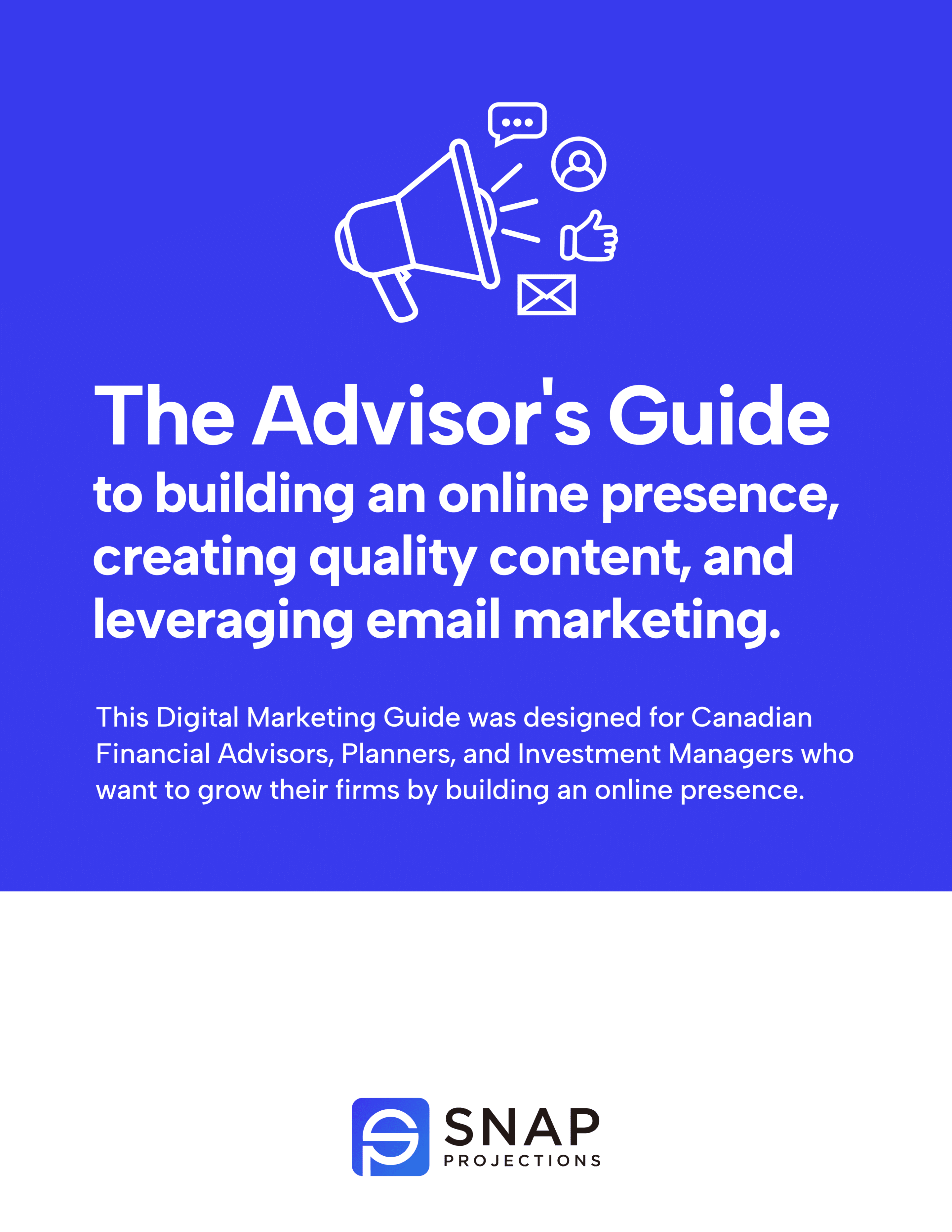This tutorial tackled a challenge many Advisors are dealing with — and that’s how to remain efficient when clients have drastically different planning goals and concerns. How can you provide highly personalized advice, addressing multiple concerns and clients, and still remain efficient?
We are taking a different approach for this session. Typically we focus on addressing client questions, but this time we are going to focus on client goal TYPES.
You are going to see how 3 highly individualized cases can be built and assessed.
The 3 cases covered will include:
📈 A client with no clear goal: they are concerned about sustainable cashflow throughout retirement and are seeking peace of mind.
💰 A client with a specific spending target: are they on track to meet this cash-flow goal? If not, what can be done now to change that?
🏡 A couple with a specific life event goal: can they afford to buy their first home? and How could the new First Home Savings Account help?
We will focus on 3 simple plans. You will witness each built from end to end, providing you with actionable strategies to address these planning needs for your own clients as well as prospects.
This CE-accredited financial planning session was filmed on March 19, 2024. Live attendance was required to be eligible for CE Credit.
You may be wondering how it is possible to remain efficient while providing highly personalized planning to multiple clients. And it’s possible because Snap is a financial planning software that was designed with Advisors, for Advisors.
We believe there are 4 core elements that are absolute essentials for ANY good financial planning software.
Number one is transparency.
When you need to explain something to your clients, you need to first be able to understand it yourself. At Snap, we speak with Advisors all the time who say that if they cannot see how the numbers are being calculated, they feel uncomfortable presenting the plan to their clients.
Next comes flexibility, customization, and control.
Without that, you can’t model your clients’ live accurately or make the plans truly personal.
Good financial planning software should also be easy to learn, and easy to use.
Lack of ease of use is one of the biggest barriers to software adoption. If it’s hard to use or the learning curve is steep, no one wants it.
Last, but certainly not least, comes customer support and service.
If you’re not using Snap, I’d encourage you ask your Colleagues what their experience working with our team has been like.
What you will see during this tutorial is that Snap will show you where the numbers are coming from. You’ll see how much flexibility and control you have within the software and how straight-forward learning to use the program will be.
To run a simple projection and answer some basic questions, we just need to enter a few data points:
- Name
- Date of birth
- Province of residence
- Income
- Current asset holdings and any planned contributions
That’s it. This is one of the key elements that sets Snap apart from other financial planning software. Many Advisors use it live during prospect meetings to quickly create simple plans that prove the value of working together within 5 to 10 minutes.
All 3 client data sets are below if you would like to follow along. Canadian Financial Advisors, Planners, and Investment Managers are eligible to start a 14-day Free Trial of Snap Projections.
Case 1: a client with no clear goal
- Client
- Carl DeMello
- Born 1990-01-01
- Living in Alberta
- General
- Retirement Age 60 with rates of return as 1%, 2%, 5%
- Expenses
- There’s lots of flexibility for entering or calculating the expenses that the client has. For our first projection, we’re going to leave the input fields blank and we’re going to have Snap help us calculate a reasonable budget for the Carl.
- Incomes
- Employment Income of $120,000 indexed to Inflation until age 59.
- Remove the Indexing value to link it to the General Inflation Rate.
- Employment Income of $120,000 indexed to Inflation until age 59.
- Assets
- Update the Default Description to “Future Investments” and change the asset allocation to 30% / 70%
- TFSA $70K at 30% / 70%
- RRSP $90K at 30% / 70%
- TFSA Contribution Room of $20K
- RRSP Contribution Room of $30K
- Home worth $500K with $400K cost
- Debts
- Mortgage of $250K at 5% with $1,800 monthly payment
- Link to Home Real Asset
- Mortgage of $250K at 5% with $1,800 monthly payment
- Gov’t Benefits
- By default, the Start Age is set to the year of retirement (or as early as possible thereafter). And the Percent of Maximum is set to the national average value of 55%. You can update this based on the client’s employment history or a Service Canada statement.
- We’ll change the CPP Start Age to 65 and set the Percent of Maximum to 75%.
- OAS we’ll leave as 65 and 100%.
- We have additional pages available to add Life Insurance, conduct LNA, add RESPs, Corporations and customize settings. We’ll proceed for the time being to the Planning pages.
Case 2: a client with a clear spending target in retirement
- Client
- Diana Campbell
- Born 1969-01-01
- Living in British Columbia
- General
- Retirement Age 65 with rates of return as 1%, 2%, 5%
- Expenses
- $60,000 Base Expenses
- Incomes
- Employment Income of $140,000 indexed to Inflation until age 64.
- Remove the Indexing value to link it to the General Inflation Rate.
- DBPP of $25K starting at age 65 with 1% indexing (previous employer)
- Employment Income of $140,000 indexed to Inflation until age 64.
- Assets
- Remove Default Account
- TFSA $90K at 40% / 60%
- Personal RRSP $240K at 40% / 60%
- Group RRSP $40K at 40% / 60%
- Non-reg $50K at 40% / 60%
- TFSA Contribution Room of $7K
- RRSP Contribution Room of $50K
- Employer Matching 5% / 5%
- Home worth $650K with $400K cost
- Debts
- Mortgage of $150K at 5% with $1,600 monthly payment
- Link to Home Real Asset
- Mortgage of $150K at 5% with $1,600 monthly payment
- Gov’t Benefits
- We’ll set the Percent of Maximum to 80%.
- OAS we’ll leave as 65 and 100%.
Case 3: a couple who wants to plan to purchase their first time and leverage the FHSA
- Client
- Monika Gibson
- Born 1992-01-01
- Eric Gibson
- Born 1992-01-01
- Living in Ontario
- General
- Retirement Age 65 (Some clients will mention that with retirement so far off, they’re not keen to spend too much time speculating on what that period may hold. In this case, we can rely on Snap’s default assumptions and automatic calculators to provide a starting discussion).
- Rates of return as 1%, 2%, 5%
- Expenses
- No Expenses
- Incomes
- Monika: Employment Income of $90,000 for indexed to Inflation until age 64.
- Eric: Employment Income of $80,000 indexed to Inflation until age 64.
- Assets
- Monika
- Update the Default Description to “Future Investments” and change the asset allocation to 30% / 70%
- TFSA $25K at 30% / 70%
- RRSP $40K at 30% / 70%
- FHSA $8K at 100% Fixed Income
- TFSA Contribution Room of $65K
- RRSP Contribution Room of $40K
- FHSA 8,000 lifetime
- Eric:
- Update the Default Description to “Future Investments” and change the asset allocation to 30% / 70%
- TFSA $30K at 30% / 70%
- RRSP $20K at 30% / 70%
- FHSA $8K at 100% Fixed Income
- TFSA Contribution Room of $60K
- RRSP Contribution Room of $50K
- FHSA 8,000 lifetime
- Home worth $750K at age 38 JOINT
- Link the FHSAs to the Home purchase
- Monika
- Debts
- Mortgage of $675K future start age of 38 at 5% with $4K monthly JOINT
- Link to Home Real Asset
- Mortgage of $675K future start age of 38 at 5% with $4K monthly JOINT
- Gov’t Benefits
- Leave the default national average for now.
- Planning page updates
- Review Plan
- Discuss the 3 different Planning pages and what’s included in each
- RRSP contributions of $10K per year each
- TFSA contributions of $3K per year each
- FHSA of $8,000 per year each
Snap Projections regularly hosts CE-accredited financial planning webinars for Canadian Financial Advisors, Planners, and Investment Managers. You can opt-in below to ensure you receive the invite to the next one!