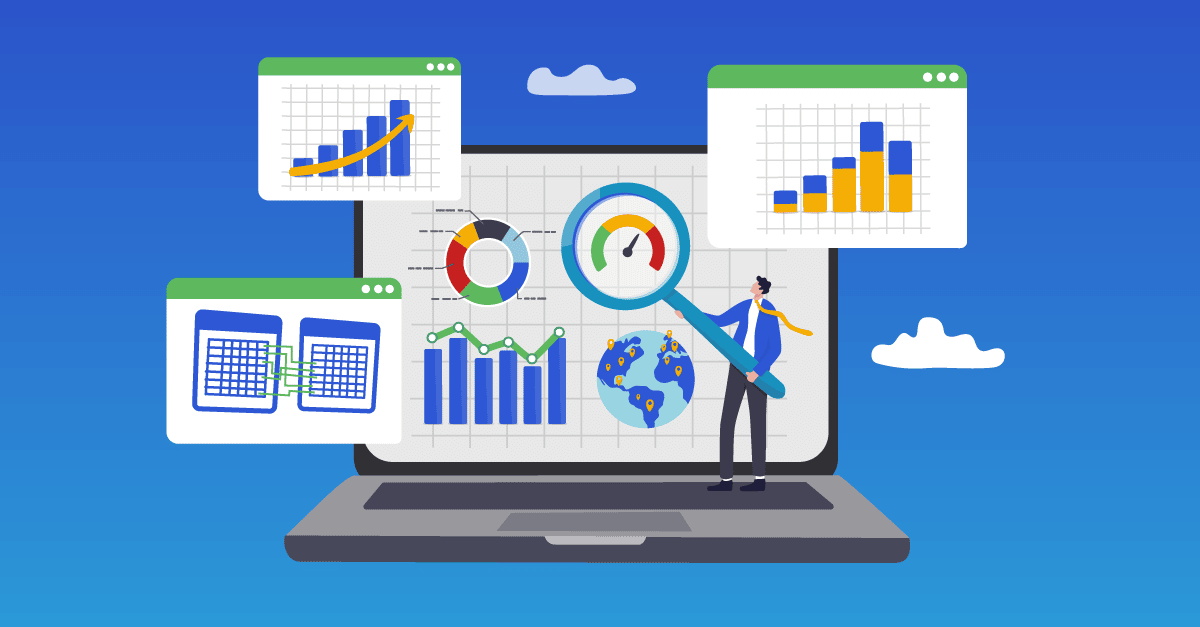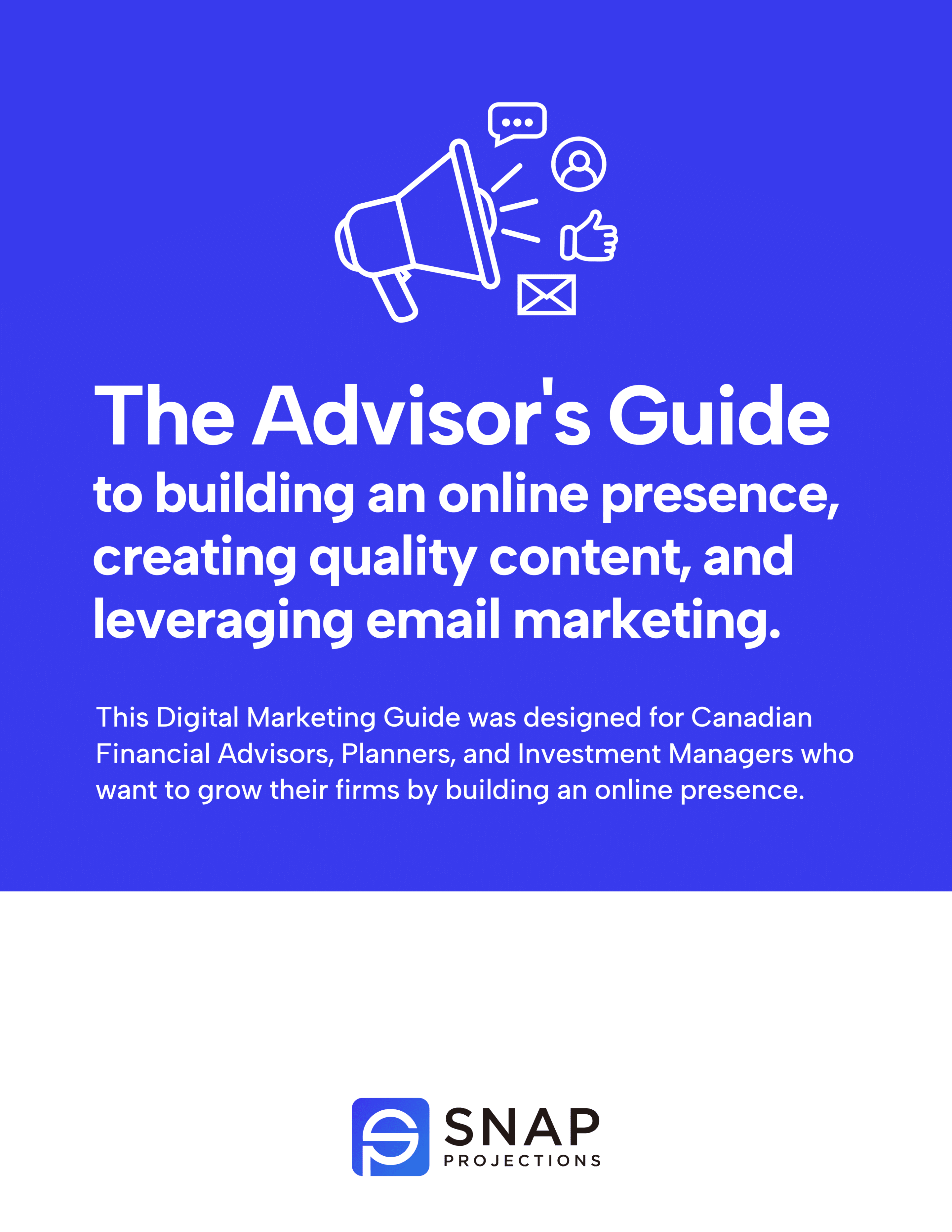Let’s begin by discussing the underlying reasons for financial planning. Although we recognize its benefits for clients, it’s important to consider the genuine value of implementing a financial planning process for you and your practice.
It’s widely understood that investment and insurance products constitute the implementation aspect of financial planning. However, without a solid plan, how can you effectively convey the value of your recommendations?
At Snap, we’ve been engaging with Advisors for almost eight years now and have discovered that successful Advisors and Advisory teams almost always have a financial planning process in place.
The level of depth of the process can vary depending on your client base and their requirements, but the key factor in establishing a sustainable and thriving financial advisory practice remains consistent — a financial planning process is in place.
Without that process, it’s going to be harder for you to build a sustainable and successful practice.
Financial planning is crucial in establishing a robust client-advisor relationship as it fosters trust. This trust, in turn, facilitates the delivery of financial advice and behavioural coaching, enabling clients to avoid common pitfalls such as making decisions based on emotions like buying high and selling low.
By addressing clients’ specific and tangible concerns, financial planning adds significant value. When advisors communicate in their clients’ language and meet them where they are, the positive experience leads to word-of-mouth referrals and ongoing client acquisition.

Download your free digital marketing guide for Canadian Financial Advisors, Planners, and Investment Managers here.
Now the truth is, many Canadians still don’t identify with needing a financial plan. What they do identify with are these 6 financial questions.
After interviewing over 3,000 Financial Advisors and Financial Planners, our research has determined the top 6 financial questions clients want answers to are:
💰 How long will my money last?
👵🏻 How much can I spend in retirement?
🧐 When should I take my government benefits?
📊 Which of my assets should I spend first?
📈 Am I saving enough?
👨👩👧👦 How much will be left for my kids and other beneficiaries?
Every Financial Advisor and Financial Planner will naturally develop and improve their own unique financial planning process over time. The key is to start by developing a process that you can tweak and improve as you learn and grow your practice.
If your process isn’t optimal, or you don’t have a consistent one created yet, this financial planning tutorial should help. In this 13-video tutorial (all videos together total about one hour, promise!) we are going to outline how you can use Snap to build a financial planning process that will be efficient and easy to duplicate across clients and team members.
Additional resources will be noted under each video where applicable.
Let’s get started!
Video 1: Why are we creating this financial plan in the first place?
A quick introduction to Snap Projections, including the top 6 financial planning questions your clients need answers to and the top 4 financial planning challenges Financial Advisors tell us they’re dealing with.
Resources:
- A New Financial Plan Creation Checklist for when you are getting started with a new plan.
- A comprehensive Plan Review Checklist to ensure all aspects of the plan have been considered. Sections included are Plan Construction, Scenario Analysis, and Financial Planning Areas.
Video 2: Collecting client data & entering it into the planning platform.
Scenario setup & data entry for our sample client, Justin Jones. This video will show the simple profile set-up — and this applies to both clients and prospects. Using data collected on the Financial Planning Questionnaire, you will see the complete base profile creation.
Resources:
- A Financial Planning Questionnaire to help collect the data from your client in the same order you will enter it into the software. You can send this to your clients and have them fill it out for you, or you can fill it out together.
Video 3: With a base plan established, we can begin adding additional details, making adjustments, and addressing client questions.
Now that the profile is set-up, we can move to the main planning page. We can make changes and adjustments directly on the main planning page for increased efficiency. How long will Justin’s money last? Is he going to be ok? With Snap, you can show your client their whole life on one page.
Video 4: Cash-flow management and creating your own contribution and withdrawal strategies to meet client goals.
Automatic cash flow management is one of the most powerful and important features in Snap Projections. Once you understand how to leverage this feature, everything else will fall into place. You can set your own default orders and layer on additional overrides for complete control over your client’s retirement plan.
Resources:
- FP Canada Research Foundation recently published the results of an important asset decumulation research project. Snap was happy to contribute to this project. This research validated that client goals and unique, personal circumstances are paramount to determining the optimal drawdown strategy — there is no “one size fits all” solution when it comes to the optimal drawdown. Snap was built around this belief from the onset.
Video 5: How to build and compare multiple what-if scenarios in real time for your clients.
Easily determine what the client’s sustainable spending is and then make a copy with changes to compare. This allows you to model multiple “what-if?” scenarios, addressing various client questions and concerns. You can create as many scenarios as you wish, and then compare the Net Worth & Estate Summaries side-by-side.
Video 6: Deliver engaging, impactful presentations and reports your clients can actually understand.
Right from the main planning page, you can access the interactive Charts function. You can use these charts to tell your clients the story of how your plan will ensure they meet their goals. Each what-if scenario you create will produce its own report that is fully customizable. The easy-to-understand reports have been designed with the end user in mind — your client.
Resources:
- Sample Reports that are available in both English and French. Reports are highly customizable but there is a short plan and a long plan for your reference.
- The Value of Planning One-Pager will help you to articulate the value of financial planning to your clients. If you’d like to insert your own logo or make any modifications, ensure you download the White Label Microsoft version.
Video 7: How to add a spouse to an existing plan and what functions within the software behave differently.
We can easily add a spouse to any existing projection, or set it up this way from the onset. This video will show you how to enter the after-tax spending for a couple and have the software automatically allocate a portion of this spending to each spouse. Pension income-splitting will be enabled by default, but that can easily be adjusted.
Video 8: Industry-leading customer support ensures you will have what you need to be successful.
What happens when you need support? Reach us via email or telephone and we’ll be happy to help! This video will show you what your options are within the platform to get in touch, attend live webinars, access training, find learning materials online, and more. We will screen-share for training and trouble-shooting, which you will find is rare amongst other Canadian financial planning software platforms.
Video 9: Conducting annual reviews and updates for clients with existing financial plans.
As you move forward in your practice, keeping your clients’ plans updated should not be a cumbersome process. Regular check-ins help to uncover any changes or life events that need to be addressed, but those meetings can seem daunting if updating a plan is tedious work. This video will show you exactly what to do when it’s time to update the financial plans for your clients in Snap — and don’t worry, it’s simple!
Video 10: How to add Corporations to an individual or couple’s personal financial plan.
If some of your clients hold corporations, it’s simple to build that into their financial plan. For anything beyond tracking eligible and non-eligible dividend income, you will want to access the Corporate Module for comprehensive planning capabilities. The video will walk you through all the defaults, assumptions, and capabilities. See the bonus video below for additional new features, including corporately-owned life insurance!
Resources:
- Since this video was filmed, there have been new updates to the corporate module. You can see how the new Corporate-owned life insurance module & disposition options work here: The Corporate Module updates in Snap Projections.
- For a more comprehensive review of how corporately-owned life insurance can impact the overall financial plan, please review this video case study: How Corporate-Owned Life Insurance Increased This Couple’s After-Tax Estate Value By $613,108.00
Video 11: Once your base plans have been created, you may be ready for some more advanced financial planning features.
In this video, we will show you some additional functionalities within Snap that will help you provide even more value to your clients over the long-term. You can model life insurance policies, conduct a personalized Life Needs Analysis to help your clients determine what level of coverage they need, plan for education, explore the impact of charitable donations, and more. As you continue to connect with your clients, and conduct those re-discovery meetings to uncover new needs and goals, it’s simple to model those new lifestyle changes and newly relevant “what-if” scenarios.
Resources:
- You can learn more about how the Life Needs Analysis tool works here in this comprehensive overview.
Video 12: How to provide your clients with transparent recommendations.
When your clients’ retirement plans are not on track, when goals are either over or under-funded, as the Advisor you want to be able to provide potential options and solutions. Snap’s automated recommendations feature makes this process quick for the Advisor, easy to understand for the client, and fully transparent for everyone involved. With the click of a button, you can model potential solutions, such as how much more the client needs to start saving now in order to reach the goal, or what a more suitable retirement age may be.
Resources:
- A reminder that CFPs and QAFPs are required to understand the technology they use for financial planning, per the FP Canada Standards Council update in July 2021. Snap Projections provides full transparency for all calculations, ensuring Advisors can audit and verify the information when they want or need to. You also have the option to export the plan data into Excel for your own verification or documentation purposes. Some other Canadian financial planning software do not show what is under the hood, but Snap does.
Video 13: How to Stress Test your clients’ financial projections.
Using the Stress Testing module, you can apply historical or randomly-generated rates of inflation and investment returns to your plans. This video will teach you how to generate and apply variable sequences of returns that can illustrate how various market conditions and variability in returns and inflation can impact the client’s financial success.
Resources:
- For additional context behind the build of this new feature and examples of how Advisors tell us they plan to use it, please review this article: How Advisors are Stress Testing their Clients’ Retirement & Financial Plans.
📚📚📚📚📚
And that’s a wrap! I hope this comprehensive financial planning process tutorial has been helpful and that we have provided you with ample resources and ideas to optimize your own process.
Financial Advisors and Financial Planners can start a 14-day Free Trial of Snap Projections.
Happy Planning!