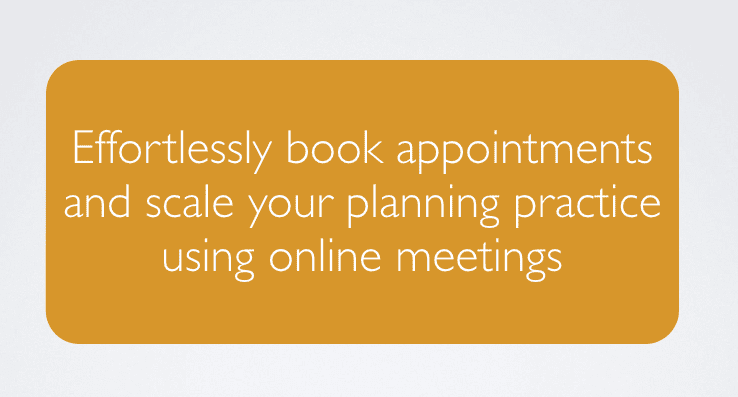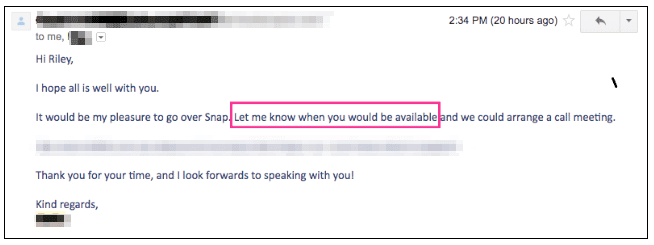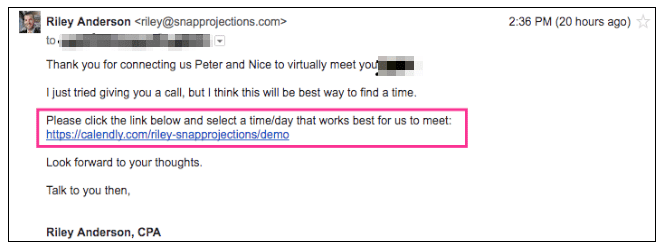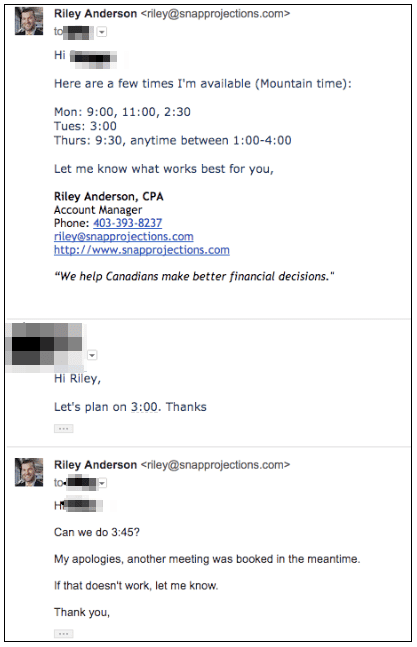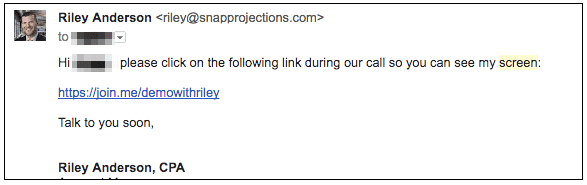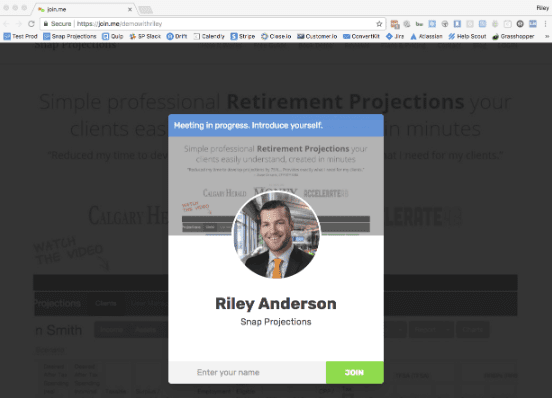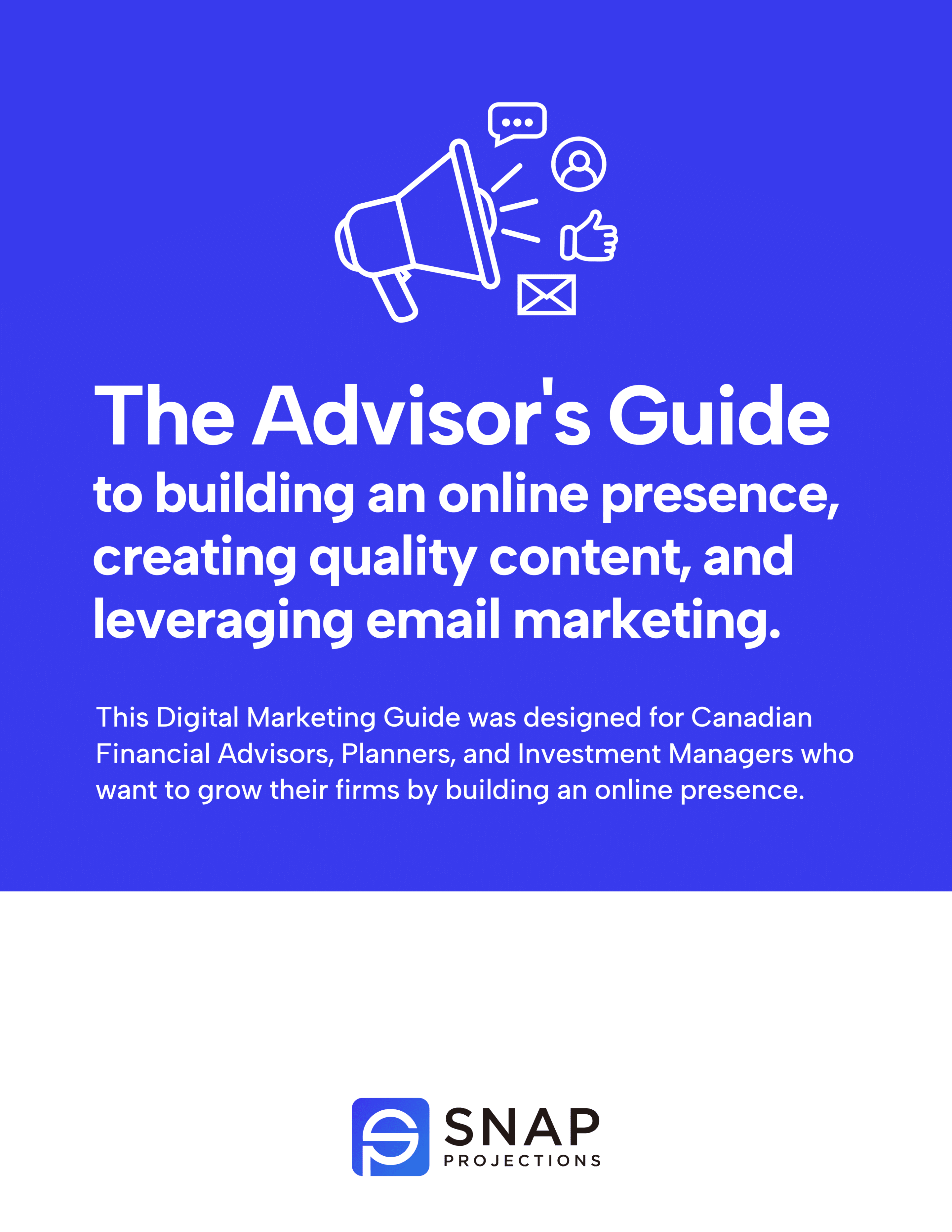If you book and attend a lot of meetings, you and I have a lot in common.
You’ll probably agree that:
- The most valuable aspect of our work is the time spent with our current and prospective clients.
- We have limited resources and staff, and the less time we spend on administrative tasks, the more time we have available to serve our existing and new clients.
- We want to grow our companies, but we don’t want to decrease the quality of the services we provide. That’s why we need to be more efficient in how we work as we need to constantly be doing more for more clients, with the same amount of time.
My name is Riley, and if you’re a subscriber to Snap Projections, we’ve likely spoken at some point. In the past year, I’ve booked and attended 400+ meetings with our prospective and current clients.
I learned how to do this efficiently, with no administrative staff, and I’d like to share how you can use the same efficient process in your practice.
I use these two tools:
Calendly eliminates the back-and-forth emails when scheduling meetings.
Join.me allows me to meet online with any client on any device without them needing to download or install any software.
Both applications have free versions available and are easy to get started with.
Here is exactly how they work for us; I think you’ll easily see how they could work for you, too.
Effortlessly schedule client meetings
It all starts with me wanting to meet with someone I was introduced to. I often receive an email like this:
Rather than searching my calendar for a list of available times and converting them to the customer’s time zone, I just reply like this:
Then I get an email notification back, and our meeting is automatically scheduled in my calendar. It looks like this:
Isn’t this great? With just one click, a prospect or client can see every single time I’m available and easily find a time that works best for them.
The real magic is behind the scenes because this is what your client sees.
It’s so easy for them to pick a date and time to schedule their meeting with you. You’ll have more meetings scheduled with much less follow-up.
Bottom line, Calendly works great, and you are never again bothered with a time-consuming (and probably all-too-familiar) email chain like this:
You can sign up for Calendly without downloading anything, and you can create several meeting types. For example, you can have one called “Financial Plan Review” and have it set for 90 minutes. Another type of meeting might be set for just 30 minutes.
Calendly also sends an auto-reminder before the meeting to avoid missed appointments.
And if a client needs to reschedule, she can even do this on her own without having to contact you.
Now let’s go over online meetings
You may have already tried to meet with clients online using tools like Skype, Google Hangouts, GoToWebinar, HighFive or Zoom, or maybe you still prefer in-person meetings.
The big problem with face-to-face meetings is that they do take time. They are harder to schedule, they limit you to certain geographical areas, and they constrain your daily capacity.
Online meetings tend to result in quicker and more frequent meetings because the financial advisor does not have to schedule an hour just to justify the commute time invested by clients.
There is no time spent on driving, figuring out directions, or looking for parking, for either yourself or your clients.
However, perhaps the biggest advantage of online meetings is that they open up your territory and allow you to scale your financial planning practice beyond your city, province or even country.
Bob Veres calls face-to-screen technology the most disruptive force sweeping through the professional space of financial planning firms.
Bloomberg News reports that just about every planning firm has had clients move away. Video technology makes it much easier to maintain those client relationships.
Our own experience working with advisors confirms that some are having a lot of success meeting with clients online. They often have long-term, extremely engaged clients thousands of kilometers away with whom they have never met in person.
Some advisors use face-to-screen technology to meet with their own staff, too. The growing feasibility of having a completely virtual planning firm with staff located all across the country has unique lifestyle and recruitment implications.
In the end, you can have better, more frequent interactions as online meetings tend to be more focused and effective, so you can spend more time with your clients and prospects.
Here’s how you can conduct online meetings once they’ve been set up in Calendly:
Fifteen minutes before a call is scheduled to begin, send an email with the join.me link:
To use Join.me as an advisor, you need to download and install the application, but your clients can simply click a link without downloading anything.
When they click the link, they’ll see something like this:
Once your client enters their name and clicks “join,” you can choose to share your screen, webcam, or both.
I typically share only my screen to keep the conversation more focused and on point.
If you wish to have another person in a different location on the call, such as their spouse, lawyer or accountant, it’s as simple as emailing them the link as well.
I prefer to still use a phone to call the person directly while using join.me just to share my screen, but speaking through join.me or using the join.me conference call is also an option.
Once your clients see your screen, it’s easy to go over their list of questions, show them any relevant documents, or even walk them through their retirement projections interactively if you use an interactive financial planning tool like Snap Projections.
Need more help?
If you want me to shed more light on how I schedule or host online meetings, I am happy to help.
I’m sure you’ve already guessed it, but the best way to get a hold of me or see how we do this here at Snap Projections is by clicking this link.
Talk to you soon!
Riley