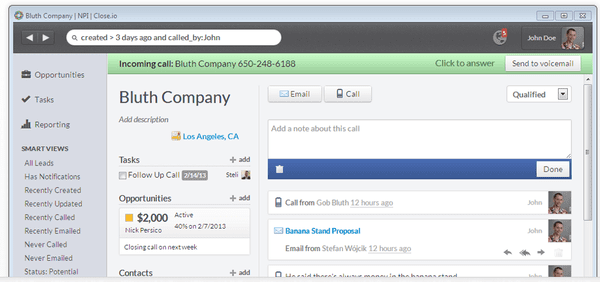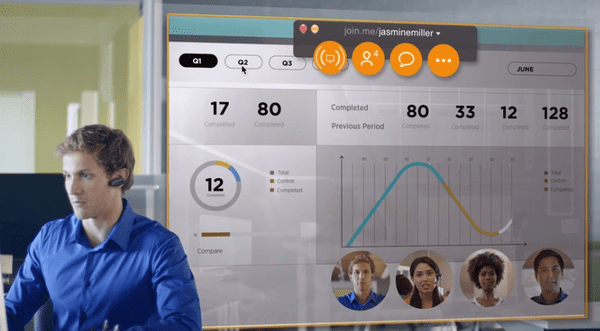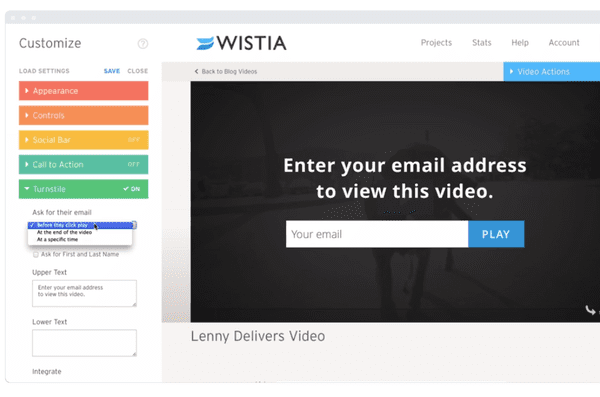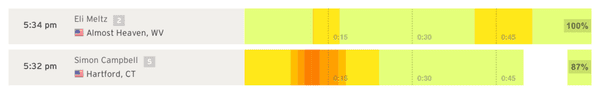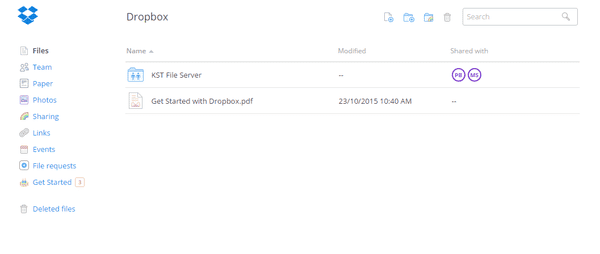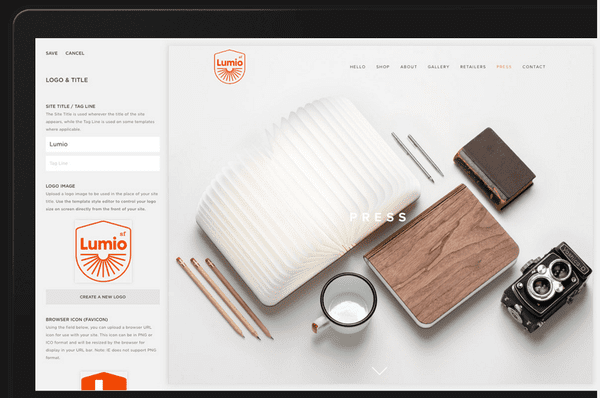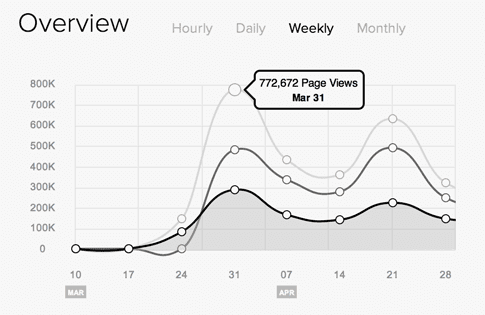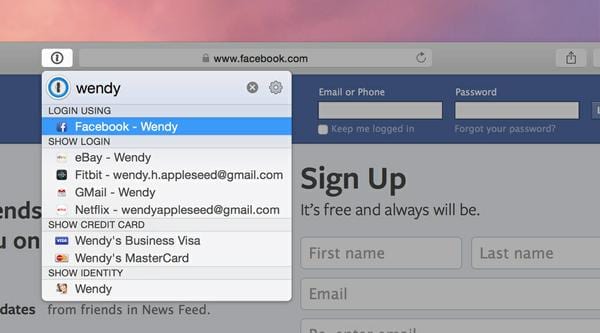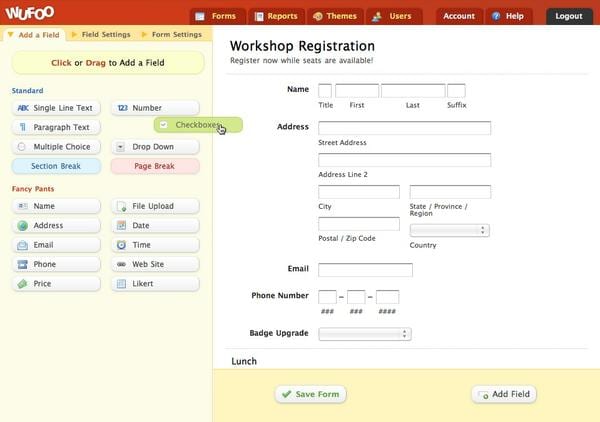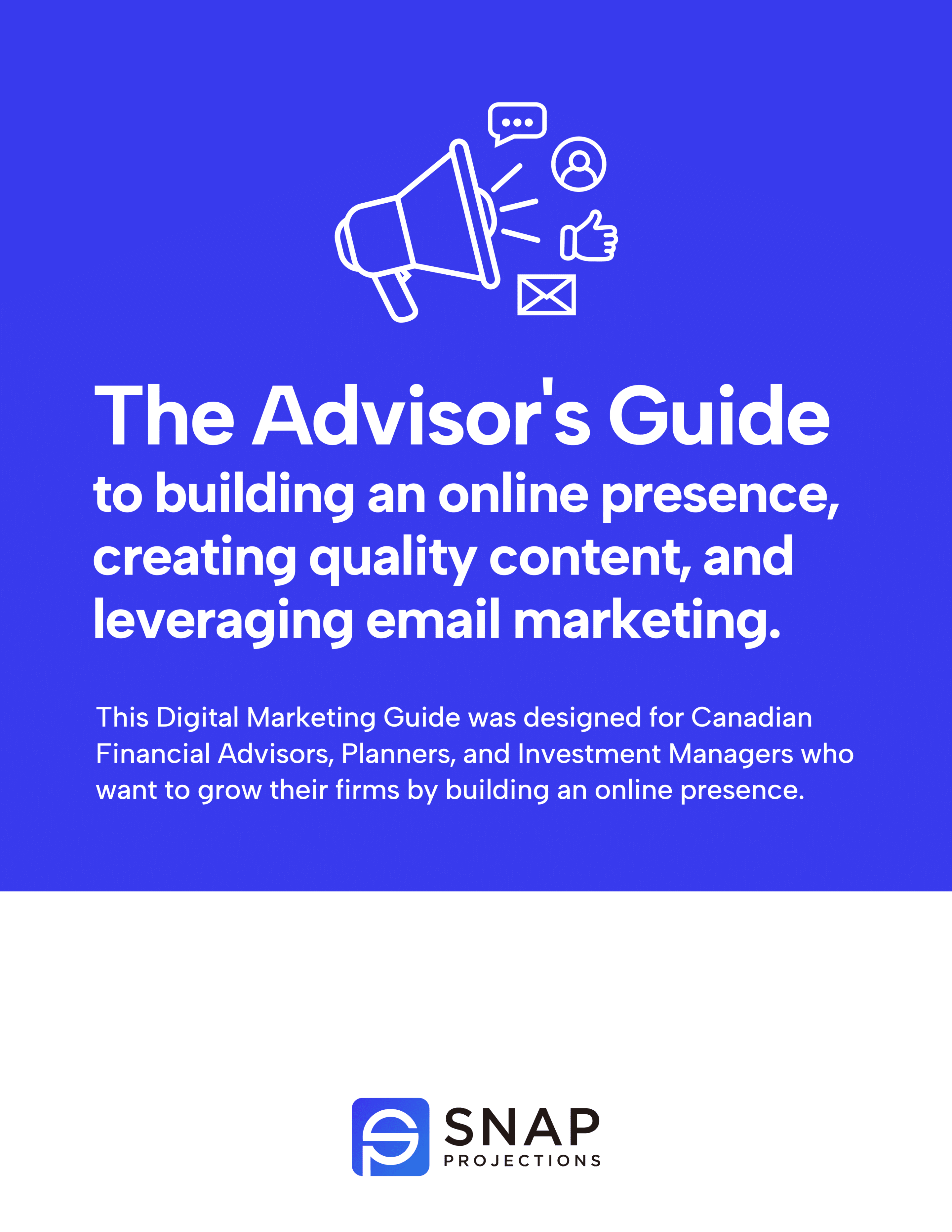How can software help me scale my business?
Here are some of the most popular software applications that can massively improve how you run your business from managing your client communication and data to collaboration among your team and your clients.
Close.io – “CRM that saves you time on data entry”
Do you hate data entry? Then Close.io is for you! Their tagline “Close More Deals. Make More Sales.” indicates that they are focused on sales and that’s true – it’s a CRM software. However, the trick here is to do that by dramatically cutting down time salespeople spend on manually entering information into the CRM. As a result, it is a CRM that allows you to communicate with clients more effectively and save more time.
The software, available for both Mac and Windows, allows you to make calls over VOIP, send emails, and automatically track all activity on how you engage with your clients. It does this all within one easy to use window.
Here is the link for Close.io.
Slack – “Be less busy”
Is your inbox filled with email? Are you having too many meetings? Need to improve team communication? Slack may be right for you!
Slack is a messaging software where you can create various private or public channels for you and your team members. You can even create Channels where certain topics can be discussed such as marketing or sales and even share files over Slack.
We at Snap Projections love using Slack as it allows us to communicate among the team members in a quick, easy, and efficient way.
Here is the link for Slack (available for various browsers, Mac, Windows, Linux, iOS, and Android).
join.me – “Better meetings for all”
Need to make meetings easier? With join.me, you can do that!
join.me is a screen sharing and video conferencing client that has a simple interface. join.me allows you to even add annotations while sharing your screen with clients. Need to keep a recording of the meeting? join.me will even let you save the recording in the cloud!
The feature I like about join.me the most is the ability to just email a link to your client and they can view your screen without the need to install any software on their end.
Here is the link for join.me (available for Mac, Windows, iOS, Android, Windows RT, and Amazon).
Wistia – “Business Smarts Meets Video Smarts”
Need to host a video of your business on the website? Wistia is what you’re looking for!
Wistia is a professional video hosting service that will host your video with no ads. They offer differently priced packages (from free to enterprise accounts) based on how many videos you need hosted. Using its Customize feature, you can change the color of the controls, add a social bar, add captions, and even add an email sign-up to be put at any point during the video so you can get new leads directly to your email.
The feature that I particularly like are the heatmaps. You can view a heatmap on how the viewers interacted with your video. Perfect to see which sections of your video your viewers are especially interested in or if they watched your video all the way to the end.
Here is the link for Wistia.
Dropbox – “Works the way you do”
Need to collaborate on files and share them with your clients on any device regardless of where you are? Dropbox is the solution!
Dropbox allows you to save files on your computer and in the cloud to access them anywhere. You can save any kind of file which will then be synced across multiple devices. It even allows offline access when you are offline. Dropbox allows you to even share large files such as videos with a simple link. You can work on the same file with multiple coworkers in a shared folder.
Here is the link for Dropbox.
Squarespace – “Build it beautiful”
Need to make a website but don’t know any programming? Squarespace is the answer.
Squarespace is a Content Management System (CMS) to help build your website without any knowledge of programming. Squarespace uses a “what you see is what you get” (WYSIWYG) editor. This WYSIWYG editor allows you to make changes to one of the many templates provided just by clicking and dragging items around.
Design your website with a modern look and feel without the need to hire a programmer. The websites will automatically work on mobile phones as well. Squarespace will even host your domain for you.
Squarespace also uses analytics to allow you to view the traffic and behaviour of users visiting your site in real-time.
Here is the link for Squarespace.
1password – “Simple, Convenient Security”
Security is very important for businesses and passwords are one area that can be troublesome. With all these new accounts created for all your software applications, it’s going to be hard to remember all your passwords. You shouldn’t use the same password for everything in order to prevent hackers from getting into every account. But if you have hundreds of passwords, where do you store them in order to be safe? That’s where 1password comes in.
1password is a program that encrypts and stores all your passwords, logins, bank account numbers, credit card numbers, and even notes locally on your computer.
Don’t trust yourself to create hard to crack passwords? Using a birthday as password? 1password can create long, difficult passwords that it will remember. All you need to remember is one password to unlock everything. No more post-it notes scattered across your desk!
To access your passwords anywhere you are, 1password has browser extensions as well as mobile apps. You can even share your passwords on Dropbox as well! This way wherever you are, you can access your passwords.
Here is the link for 1password (available for Mac, Windows, iOS, and Android).
Wufoo – “Online Forms Made Easy”
Want to have an online form without any of the hassle of hiring a programmer to make one? Wufoo can make it easy for you!
Wufoo is a form designer tool that can help you create forms for the many facets of your business. With Wufoo, you can add custom branding, add data validation, collect payments from clients (such as PayPal or Google Checkout), and receive notifications when data comes in. Don’t want to design the form yourself? No problem. Wufoo has hundreds of pre-made templates at your disposal.
One very important feature that may be of interest to you is the ability for files to be uploaded through the form. You can have clients upload documents, photos, and various other file types through the Wufoo form rather than have them email every document to you. This way, if you need an important file from a client, Wufoo can help accept and store those files for you straight from the form.
With Wufoo, you can even view the analytics on how your Wufoo form has been interacted with.
Here is the link for Wufoo.
With all these programs at your disposal, we at Snap Projections firmly believe that you will have a leg-up on your competition by making your business run more smoothly, more efficiently, and you can get back to what matters most to you – advising clients and building satisfying client relationships.
Do you want to see how we at Snap Projections leverage technology to help you develop better retirement projections for your clients in less time? Watch a 5-min Snap Projections Video to see how the software can save you time and help you build a thriving financial planning practice. Here’s the link.